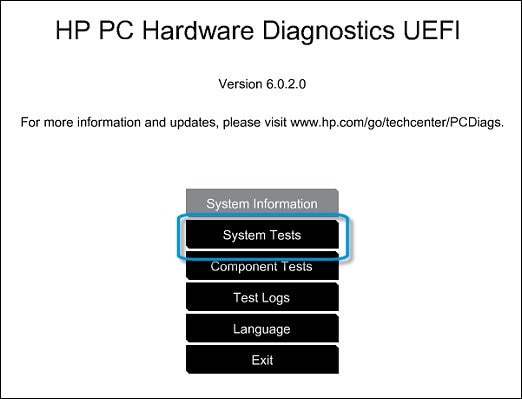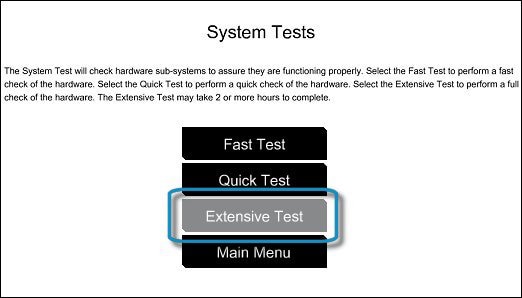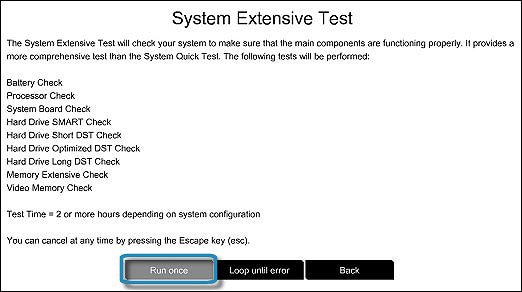This is truly the fix. The SST Driver was bad and caused other drivers to not work. The problem was that my headphone jack and the internal speaker was not recognized. Once I deleted the driver and removed it from the storage the manager auto recognized the speakers. I had tried everything except rolling the computer back to a previous build and a factory reset. Thank you, Thank you, Thank you for taking the time to post your fix. You are awesome!
Re: Working solution!
Re: The Bang&Olufsen equalizer distorts the music when listening and takes out all the highs and
This is what I hear: Everytime the music becomes more layered, such as when somebody start singing, the rest of the volume and the quality of the music drop. As it seems the bandwith then is too full and it has to cut part of the music away.
Video error when i plug anything into my headphne jack
my audio is working fine on its own, but whenever i plug in my headphones to the headphone jack there is an error and the video crashes. i have tried it with a number of different headphones but it happens each time. my laptop is only a month old and has only been used for college work so I cant understand why this is happening.
Re: Crackling sound from speakers on HP Pavilion
Welcome to HP forums, I see that you are getting cracking sound from speakers on your notebook.
Thank you for posting your query, I'll be more than glad to help you out.
- Did you check with alternate headphones or external speakers?
Meanwhile:
Update the audio driver using Device Manager
- In Windows, search for and open Device Manager.
- Double-click Sound, video and game controllers.
- If a sound device is listed with a down arrow , the device is disabled. Right-click the sound device name, and then select Enable to re-enable the device.
![]()
- With the sound device enabled, right-click the sound device and select Update Driver.
![]()
- Click Search automatically for updated driver software.
![]()
- Windows checks for and installs any updated drivers found. The window displays whether the computer already has the latest available driver or if Windows was able to successfully update the audio driver.
![]()
- If a window opens asking you to restart the computer, restart the computer.
- Test for sound. If the audio problem persists after updating the driver, continue to the next step.
If you completed these steps and the latest driver was already installed, use the following steps to uninstall and then reinstall the driver:
In Windows, search for and open Device Manager.
Double-click Sound, video and game controllers.
Right-click the sound device and select Uninstall.
![]()
Restart the computer to reinstall the driver.
You can refer to this HP document for more assistance:- Click here
Let me know how it goes.
If this helps, please mark my post as an accepted solution so that it benefits several others.
Cheers.
Re: HP NOTEBOOK-AUDIO OUTPUT DEVICE NOT INSTALLED
I did have luck with this problem. There is now sound, but there is horrible static when I play a youtube. Any advice?
Re: My speakrs showing work and no sound!
Thank you for joining HP Forums.
It's a pleasure assisting you in finding answers to your technical queries.
It seems the driver are all working fine, let's check if the speakers have gone bad.
Use the following steps to open the System Tests and Run Extensive test.
Hold the power button for at least five seconds to turn off the computer.
Turn on the computer and immediately press Esc repeatedly, about once every second. When the menu appears, press the F2 key.
On the main menu, click System Tests.
![Selecting the System Tests from the main menu]()
The System Tests menu displays.
From the main menu, click System Tests, then click Extensive Test.
![Selecting the Extensive Test]()
Click Run once, or Loop until error.
While the test is running, the time remaining and test result for each component are shown on the screen. The test can take 2 or more hours to complete.
![Running the Extensive Test]()
If a component fails a test, write down the failure ID (24-digit code) so you have it available when you contact HP Customer Support. The information is also available in Test Logs on the main menu.
Use this link: https://support.hp.com/in-en/document/c03467259 for your reference.
Keep me posted with the test results.
Have a great day!
Cheers:)
Re: audio AND video stop when headphones are plugged in
Welcome to the HP Forums!
Thank you for posting your query on this forum, it's a great place to find answers.
Don’t worry, I assure you I will try my best to get this sorted.
In order that I may provide you with an accurate solution, I will need a few more details.
- Is the audio and video stops when you connect the headphones?
- What happens when you have the headphones connected and then open YouTube?
- Have you tried with different browsers?
- Are the headphones working on a different computer?
Look forward to hearing from you and you have a great day!
Take care.
Cheers!
Re: Crackling sound from speakers on HP Pavilion
Here's the whole issue. For some reason, your Pavilion laptops (with B&O speakers) don't like anything plugged into the headphone jack at all. If I'm on the Realtek driver then I experience delays where the audio doesn't play at all until a few seconds later. However, if I choose to remedy this by going to a default driver titled "High Definition Audio Driver" then the delay is gone but moments later once I hear a clicking sound from the driver, suddenly all my audio is crackly.
Historically I have never received valuable help from employees of an OEM. So far I've been given advice by other users that I haven't heard before that I am in the process of trying, but from you, I'm hearing things that I've long since tried. As soon as I bought this laptop I wiped it clean (including the recovery) and reinstalled Windows with the Wireless driver from the HP Support site. Then I downloaded almost all my other drivers (including audio) from Windows Update. I'm already on the latest version of my audio drivers, all Intel drivers and my video card drivers. Unless you have advice that a reasonably techy person hasn't already tried (like the community is suggesting) — I'm sorry @Sandytech20 but — you're not being of any help.
Re: Volume Is Not Loud Enough!
wrote:
Thanks for keeping us posted
Did you run the Audio troubleshooter as instructed by @Riddle_Decipher ?
KT, yes, I did. Nothing showed up.
Re: Headphone is not detected
Re: 3 seconds delay to play sounds through headphone
It looks to be fixed, but so did the last one. If things don't go wrong within a day or two, thanks!
Re: audio AND video stop when headphones are plugged in
Thank you for the response.
- Is the audio and video stops when you connect the headphones? - yes, both audio and video work fine through the normal speakers, but when I plug in the headphones, both audio and video stop.
- What happens when you have the headphones connected and then open YouTube? - if headphones are already connected, YouTube, or Netflix, will start to play, and then sputter, and go to error... With no sound.. Other times it may play with absolutely no sound.
- Have you tried with different browsers? - yes, it happens with chrome, Firefox, and Edge.
- Are the headphones working on a different computer? - I have tried for different headphones, and they work on other computers. When I hit escape and F2, and do the sound Diagnostics, I can hear through the headphones for the test. I just can't hear any streaming video
Recent automatic update, restarted computer and sound not working, all volumes turned up
This eveing I opened my laptop and noticed a small message pop up on the bottom right corner saying there was an audio update and i needed to restart. I ignored the message and went online. While trying to listen to videos on multiple sites, the audio did not work. I closed all programs to restart. Once restarted, audio still is not working. All volumes are turned up. My laptop was just purchased less than one month ago, and I have yet to change any factory settings. Please help me fix the sound!! Thank you.
Re: Recent automatic update, restarted computer and sound not working, all volumes turned up
That probably due to Windows updates. Re-install driver should help. Please try
(a) Download the following driver and save on your computer,
https://ftp.hp.com/pub/softpaq/sp91501-92000/sp91720.exe
(b) Go to Device Manager, Sound to uninstall sound driver and reboot,
(c) Right click downloaded file and select Run as administrator,
(d) Reboot again.
Regards.
HP Notebook Audio Muffled
Alrighty, I've got muffled sound coming from the speakers. It's even muffled with headphones. Sometimes the little light on the mute button won't work (It's working for now), and one time the sound system stopped altogether. I've tried restarting the computer, which didn't fix anything. I've tried installing and updating drivers. I can't tell if it helped or made things worse. I've since removed any drivers I installed, or at least did so to the best of my ability.
The model number is 15-ay198nr
Do you think my issues are driver related or are they wiring/connection based?
What can I do to fix this?
Re: HP Notebook Audio Muffled
That probably due to Windows updates. Re-install driver should help. Please try
(a) Download the following driver and save on your computer,
https://ftp.hp.com/pub/softpaq/sp88001-88500/sp88218.exe
(b) Go to Device Manager, Sound to uninstall sound driver and reboot,
(c) Right click downloaded file and select Run as administrator,
(d) Reboot again.
Regards.
Re: Crackling sound from speakers on HP Pavilion
This might have made it more confusing as the post I was originally responding to in the comments disappeared and now my response still lives. So, apologies for any confusion. However, I'd appreciate if you could help me with the information I have just given you instead of reporting my posts as spam.
Pavilion x360 no audio
There is no sound coming from the laptop since it had me restart from a Realtek update. I teach online and audio is a must, so this is a MASSIVE problem for me, to say the least. I’ve tried restart my laptop, connect it to external speakers/my smart tv, do the laptop’s troubleshooting… nothing!
Re: Pavilion x360 no audio
Re: Pavilion x360 no audio
Followed instructions on video, yet, it didn't work.
Thanks, though.