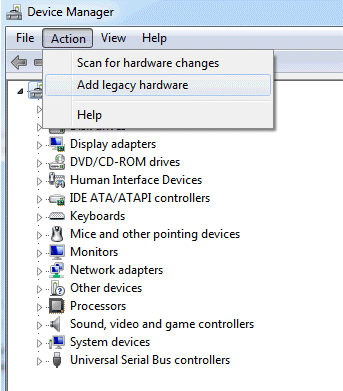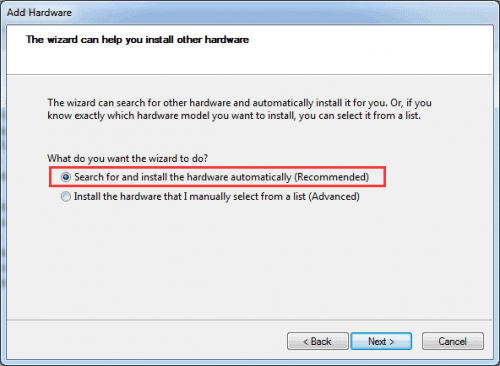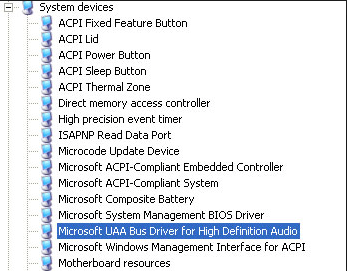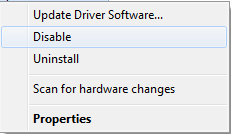It looks like you were interacting with
I'm the Jeet_Singh & I'm at your service.
After reviewing your post thoroughly, I see that you have followed the steps suggested and still having issues with the B&O Audio. Don't worry as I have a few suggestions which should help you resolve this issue.
Please check this link: http://hp.care/2CPem2t to download the Bang and Olufsen app. It is authored by a reputed forum expert and is accepted as a solution.
This link: http://hp.care/2geNq1Q shows how to work with the Bang and Olufsen app.
Now check if the issue gets resolved.
If it continues then perform these steps:
- Right-Click on start button> click device manager> expand sound video and game controllers>then select the sound drivers and right-click on it and uninstall the audio drivers. Then check the box delete the software for this device.
- Then restart the computer and update the bios, chipset and audio drivers from this link: https://support.hp.com/drivers then download the earlier version of the audio drivers.
Hope this answers your question.
Good luck and keep me posted about the developments. If this helps, please mark this as “Accepted Solution” as it will help several others with the same issue and give the post a Kudos for my efforts to help. Thank you and have a great week ahead. :)
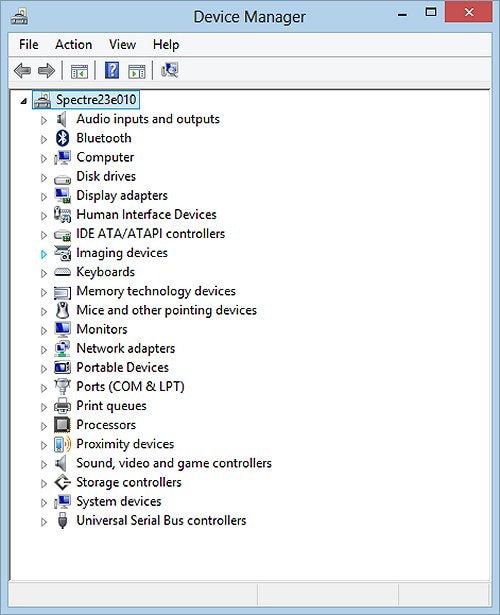



 to remove the update from the list and record it in the action log.
to remove the update from the list and record it in the action log.