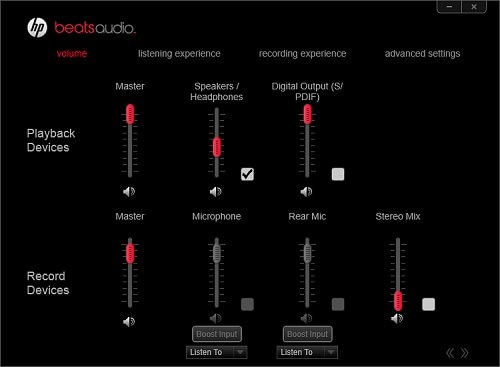MrRobot wrote:Hi! @MovesMountains, thanks for the response.
I have brought your issue to the attention of an appropriate team within HP. They will likely request information from you in order to look up your case details or product serial number. Please look for a private message from an identified HP contact. Additionally, keep in mind not to publicly post personal information (serial numbers and case details).
Thank you for visiting the HP Support Forum.
Roger that. Thank you, Chetan. I just tried to do a system restore back to before I installed the latest audio drivers yesterday. Interestingly, before the system restore, the sound control panel saw my LG headphones and the B&O speaker but I could not set the Realtek audio as default. In fact I coulldn't set anything to default because the "set default" option did not light up. So after I tried the system restore, I got a dialogue box that said it was not successful (possibly because of some virus software). I do have the McAfee that came with the system and I did just renew that a couple of weeks ago on the day it ran out. Now, after the "unsuccessful restore" the B&O speaker only crackles when I am playing music through it or through the jack I use to connect my stereo system to the Envy. As soon as I start the music, the speaker crackles. A second or two after I stop the music, the crackling stops. That is an improvement because it was crackling all the time whenever it was plugged into power. Now, when NOT plugged into power, I can play music and the speaker does not crackle. Whatever's going on, it doesn't make much sense but at least I can work plugged in without that awful crackling. If I want music I can listen to my iphone thru my LG tone infinums. Bit of a buzzkill over my (still realitively new) HP but at least I don't have the crackling making me nuttier than I already am. It comes to mind that it seems this started exactly when my 1 year ran out because my McAfee that came with the machine ran out and I re-upped the very day it told me it had expired. Perhaps it's more than simple coincidence.
 Thank you for visiting the HP Forums! A great place where you can find solutions for your issues with help from the community. I read your post about HDMI audio issues on your computer when connected to a TV It will be a delight to work with you.
Thank you for visiting the HP Forums! A great place where you can find solutions for your issues with help from the community. I read your post about HDMI audio issues on your computer when connected to a TV It will be a delight to work with you.