My hp envy m6 keeps making crackling sounds even with head phones plugged in. This problem has caused the volume to be at a minimum. i.e i cant hear sound properly even at 100%. I installed audio drivers which happened to neutralize the sounds but it still persists with headphones plugged in and the volume is still not the best.
hp envy m6 speakers making crackling sounds
Re: hp envy m6 speakers making crackling sounds
Hi, I am also experiencing the same issue.
Have you tried turning off sound enhancements?
For me it didn't solve the issue but it did slightly reduce it.
Apparently it has something to do with bundled software (In my example Bang and Olufsen )
Also I would recommend that you try running Systems Diagnostic
(which you can access by pressing F2 when turning on your computer) and run
Component test - > Audio - > Headphones
For me the problem isn't present outside the Windows environment, whoever in Windows no matter what driver I install I can't seem to get normal (non crackling) sound.
DISCLAIMER
I DO NOT WORK FOR HP
Re: Crackling Sound
After running System Diagnostic I have noticed that the issue is not present outside of Windows
{To clarify the sound coming out of the speakers during test (Audio component test) is in line with what it should be, without any obvious crackling noise}
Hope that helps
Re: hp envy m6 speakers making crackling sounds
Thank you for your suggestion i appreciate it. But the component test didnt resolve the headphone issue. It still makes the sounds. And the volume is still not up to its original state.
Re: hp envy m6 speakers making crackling sounds
To clarify,
The issue is present DURING the component test?
If so this might indicate hardware problem.
Also there should be option for full system test that might give you more information.
The only other thing I could recommend is trying older drivers although if the problem is present during component test, drivers might not be the cause of the issue.
DISCLAIMER
I AM NOT AN HP EMPLOYEE
A frequent static / clicking occurs on 17t-n100 - appears to coincide with HD access
This issue has been going on for some time. It is very annoying during use of system... Cannot tell if the static / noise is coming through the speaker, but it is loud.
I have run thorough HD tests, memory tests and cannot eliminate this noise. It appears to coincide with accessing the HD.
Re: hp envy m6 speakers making crackling sounds
Also to cover all bases,
I would recommend, if possible, to try using different pair of headphones during component test just so you can rule out potential problem with the headphones
DISCLAIMER
I AM NOT AN HP EMPLOYEE
Re: audio and visual in the videos on the internet out of sync.
Welcome to HP Forums,
This is a great place to get support, find answers and tips,
Thank you for posting your query, I'll be more than glad to help you out :)
I see that sound does not work after you restart your PC,
Don't worry as I'll be glad to help, however, to provide an accurate resolution, I need a few more details:
- When was the last time the audio and video were in sync?
- Did any updates or software changes take place after which this issue may have started?
- Have you tried to reinstall the OS?
Meanwhile, I recommend you to perform the below steps to isolate and fix the issue:
- If this issue started recently then please perform a Microsoft System Restore to rollback the laptop to a previous date when everything worked as expected. System restore will not delete any data.
- If the audio and video are still not in sync then let us uninstall and reinstall the audio drivers by following the below steps.
In Windows, search for and open Device Manager.
Select Device Manager in the menu.
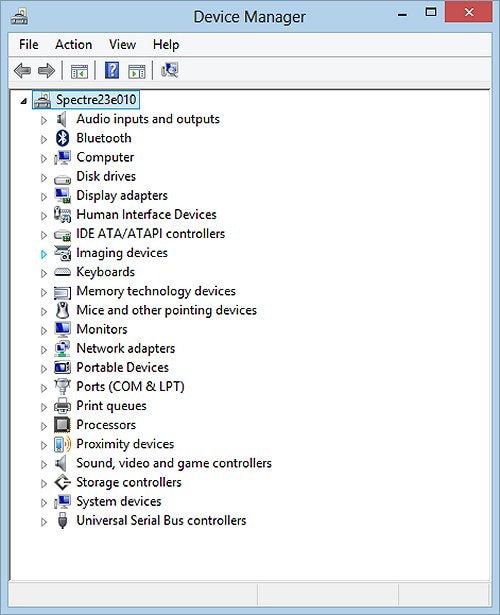
- Expand Sound, video and game controllers. Right click on each option inside it and select uninstall.
- Later please download and install the drivers from this link for the audio: www.hp.com/drivers
I suggest you update both your video card and the sound card from the Official HP websites for Software and drivers: Click here
Next, Try using the VLC media player (free download available here) or any other media player of your choice apart from the one currently in use and let me know if there's a difference.
(The above link is 3rd party and is not owned by HP, I've posted this only so that I may help you resolve this issue by going beyond by support boundaries, please ignore the ads and take only the free suggestions)
Hope this helps! Keep me posted for further assistance.
If I have helped you resolve the issue, feel free to give me a virtual high-five by clicking the 'Thumbs Up' icon below,
Followed by clicking on "Accept as solution" from the drop-down menu on the upper right corner,
Thank you for posting in the HP Support Forum. Have a great day!
Re: Audio very low
Will do. Thanks!
Re: Right speaker does not work after updating the Spectre 360x 15" (2017) bios to version F39
Welcome to the HP Forums!
Thank you for posting your query on this forum, it's a great place to find answers.
I reviewed your post and I understand that the right speaker is not working after updating the BIOS.
Don’t worry, I assure you I will try my best to get this sorted.
I recommend you download and install HP support assistant from the below link and install all the updates and check whether the issue is resolved.
Here is how it is done.
Click My devices in the top menu, and then click Updates in the My PC or My notebook pane.
![Click Updates in the My notebook pane]()
Click Check for updates and messages to scan for new updates.
![Updates list in HP Support Center]()
Review the list of updates. Updates with a yellow information icon are recommended. Updates with a blue information icon are optional.
Click the update name for a description, version number, and file size.
Select the box next to any updates you want to install, and then click Download and install.
Perform any other update management actions as needed.
Postpone an update: Click Remind me, and then select a time preference.
Delete an available update: Click the Delete icon
![]() to remove the update from the list and record it in the action log.
to remove the update from the list and record it in the action log.Review updates status: Click Action log below the list to view installed, postponed, or deleted updates.
Let me know how it goes and you have a great day!
If you wish to show appreciation for my efforts, mark my post as Accept as Solution.Your feedback counts!
Cheers!
IDT High Definition Audio CODEC Missing
My IDT High Definition Audio CODEC is missing. I have very poor (low) sound quality and I need to re-install the driver. Can anyone point me in the right direction where to find the correct driver for my system and how to install? Thank you in advance. I'm running Windows 10 Home 64 bit.
Re: IDT High Definition Audio CODEC Missing
Hi:
Your model notebook does not have the IDT HD audio chip. It has the Realtek one.
You can install the latest Realtek audio driver for your notebook's model series at the link below...
6.0.1.8233
https://ftp.hp.com/pub/softpaq/sp84001-84500/sp84034.exe
To install the driver, double click on the exe file, and follow the on screen instructions to install the driver.
The installation should be automatic.
Re: Headset sound works great mic not at all
Welcome to HP forums, I see that mic in the headset is not working.
- Provide the product number or model number of the microphone?
Meanwhile:
You can refer to this HP document for the steps to fix the issue:- Click here
Let me know how it goes.
To thank me for my efforts to help you, please mark my post as an accepted solution so that it benefits several others.
Cheers.
Beats audio doesn't sound good.
I have been using this Laptop for past 4 years and running great except Audio. Laptop claims to have BEATS audio. But it sounds very basic non-stereo. i installed IDT Hi-def driver too but no luck. It used to have Microsoft Driver before. Any suggestions...
Re: Beats audio doesn't sound good.
Hi:
The only suggestion I can offer would be to see if installing this W10 IDT audio driver works any better.
Restart the PC after installing the driver...
6.10.6492.0
https://ftp.hp.com/pub/softpaq/sp71501-72000/sp71886.exe
Sometimes this driver sets the headphones as the default, so make sure the speakers are set as the default in the control panel if you have no sound after installing the driver.
Re: IDT High Definition Audio CODEC Missing
Hello Paul,
Thank you so much for your reply. Unfortunately, the download did not work. My sound is still very low. An HP Tech Support person gave me a driver that fixed the problem about a year ago and now that my warranty is expired, I cannot get any help. I had the IDT High Def CODEC installed. Are there any alternatives or workarounds to fix this issue?
Re: IDT High Definition Audio CODEC Missing
You're very welcome.
Unfortunately, that's the only driver I know of that had any chance of working, since the one on your PC's support page quit working on the latest releases of W10.
Headphone Jack Size
I tried to use the standard 3.5mm heaphones in the headphone jack on my laptop, but they did not fit. I cannot seem to find the answer as to the correct size. I am not really interested in USB style headphones or wireless headphones,
Re: IDT High Definition Audio CODEC Missing
Thank you again Paul. Have a happy 2019.
Poor Audio Quality / Very Low Volume
Computer Name: HP Notebook 15-ay-196nr
OS: Windows 10 64 Bit
I called HP Support to see if they were able to find the solution to my issue back when my warranty was still valid. I was told that they have no record of my case when they fixed my audio issue a year or so ago. They refuse to help me if I couldn't pay the fee. When I called for help over a year ago...they fixed my issue and the sound quality was excellent. The sound was very loud at 100%. Now my sound is very low at 100%. I've tried installing the three drivers given for my system to absolutely no result. I'm at my wit's end. I know there's a simple solution to this problem. It's always a needle in a haystack Is there anyone in this community that has the exact same notebook that has premium quality sound? If so, can you reply with info for the driver and settings? I thank you in advance.


 to remove the update from the list and record it in the action log.
to remove the update from the list and record it in the action log.







